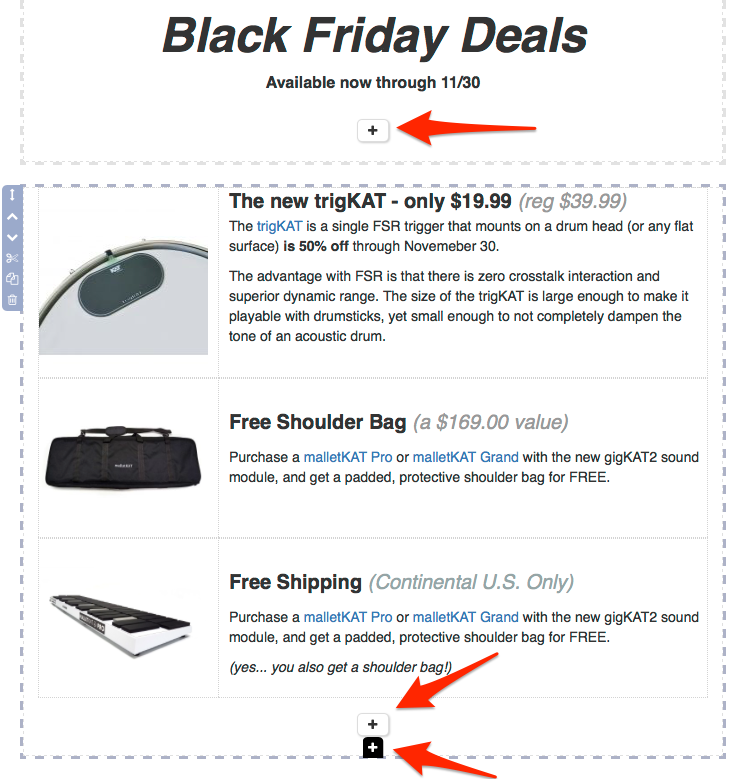Difference between revisions of "Using Containers and Components"
m (→Components) |
|||
| Line 18: | Line 18: | ||
{{mbox | type = caution | text = A better visual understanding of the concept of Containers and Components is available as a part of <b>The Basics</b> Video Training Series. }} | {{mbox | type = caution | text = A better visual understanding of the concept of Containers and Components is available as a part of <b>The Basics</b> Video Training Series. }} | ||
| + | |||
| + | [[File:Lettereditor-containers.png|thumb|left|600px|Use the "Add" buttons to add new containers or components (click to enlarge)]] | ||
| + | <div style="clear:both"></div> | ||
| + | |||
| + | |||
| + | ==''See Also''== | ||
| + | |||
| + | [[AutoResponder Video Training]] | ||
| − | |||
| − | |||
| − | |||
[[Category: AutoResponder]] | [[Category: AutoResponder]] | ||
Revision as of 22:27, 25 January 2021
Quickly customize your Letters by dragging structured pieces into your Letter Editor.
Containers
Containers create a vertical "structure" to your Letter by stacking columns are varying widths on top of one another.
Containers can also be rearranged in a Letter by dragging them vertically.
Once you have your Containers in place, you fill them with Components to create your Letter content.
Components
Components are convenient, pre-formatted text and image placeholders that are dragged into Containers to build your Letters.
Components can also be dragged into other Containers to rearrange your Letter content.
| A better visual understanding of the concept of Containers and Components is available as a part of The Basics Video Training Series. |