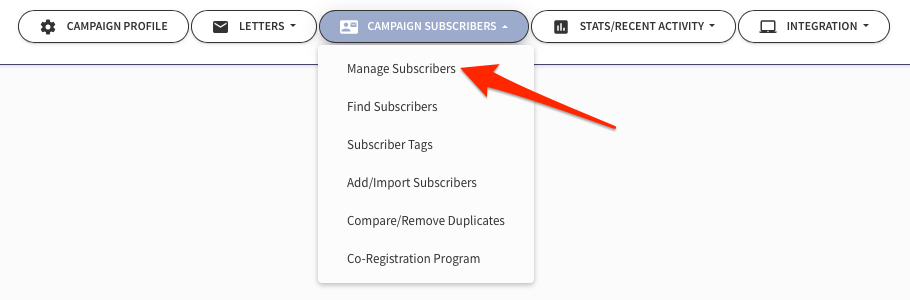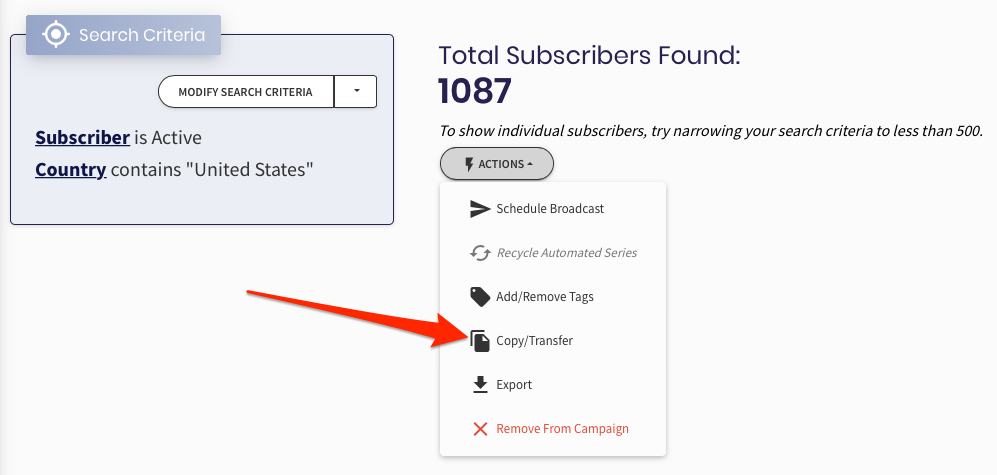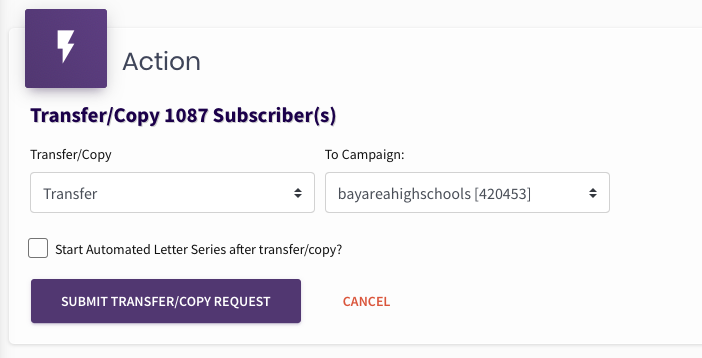Difference between revisions of "Transferring/Copying Subscribers Between Campaigns"
| (3 intermediate revisions by 2 users not shown) | |||
| Line 1: | Line 1: | ||
| − | [[ | + | [[ File:AR-camp-manage-subscr-tab.png ]] |
== Transferring/Copying Subscribers Between Campaigns == | == Transferring/Copying Subscribers Between Campaigns == | ||
| − | + | <big>Start with the Subscriber Manager in the Campaign you wish to move/copy subscribers <u>'''FROM'''</u>.</big> | |
| − | Using the Search Criteria, select the group of subscribers you | + | Using the Search Criteria, select the precise group of subscribers you intend to use. |
| − | |||
| − | + | [[File:SubscrMgr-copy-tab.png|frame|center|800px|]] | |
| + | |||
| + | |||
| + | |||
| + | From the Transfer window... | ||
| + | |||
| + | * You will be able to select whether you wish to Copy or Transfer your subscribers. | ||
| + | * You will select the campaign you wish to Copy or Transfer your subscribers '''TO'''. | ||
| + | * ''Optional'' -- You can select the option to start sending your [[Automated Letter Series | Automated Letter Series ]] once the transfer or copy is complete. | ||
| + | |||
| + | |||
| + | [[File:Transfer-copy-action-win.png|frame|center|]] | ||
| + | |||
| + | |||
| + | |||
| + | ==''See Also''== | ||
| + | [[Automated Letter Series | Creating an Automated Letter Series]] | ||
| + | |||
| + | [[Customizing Campaign Data]] | ||
| + | |||
| + | [[Searching Your Subscriber List]] | ||
| + | |||
| + | [[Contact Management Tools]] | ||
| + | |||
| − | |||
| − | |||
| − | |||
| − | |||
| − | |||
[[Category: AutoResponder]] | [[Category: AutoResponder]] | ||
Latest revision as of 13:13, 2 February 2021
Transferring/Copying Subscribers Between Campaigns
Start with the Subscriber Manager in the Campaign you wish to move/copy subscribers FROM.
Using the Search Criteria, select the precise group of subscribers you intend to use.
From the Transfer window...
- You will be able to select whether you wish to Copy or Transfer your subscribers.
- You will select the campaign you wish to Copy or Transfer your subscribers TO.
- Optional -- You can select the option to start sending your Automated Letter Series once the transfer or copy is complete.
See Also
Creating an Automated Letter Series