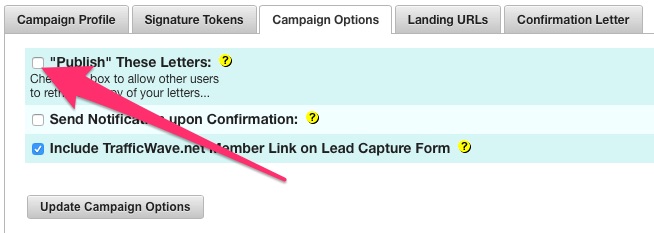Difference between revisions of "Publishing a Campaign for Others to Use"
| Line 19: | Line 19: | ||
Anyone you share this information with that is also using the TrafficWave.net AutoResponder system will be able to retrieve your letters. Be sure to tell them w which [[Letter Tokens|Signature Tokens]] to use so that their letters will be created with the proper name, phone number, link info, etc... | Anyone you share this information with that is also using the TrafficWave.net AutoResponder system will be able to retrieve your letters. Be sure to tell them w which [[Letter Tokens|Signature Tokens]] to use so that their letters will be created with the proper name, phone number, link info, etc... | ||
| + | |||
| + | == Video Tutorial == | ||
| + | |||
| + | [[ Image : video_icon.png ]] [https://s3.amazonaws.com/trwv/MasterSeries/index.html Watch Video Tutorial] | ||
| + | |||
| + | [[Category: AutoResponder]] | ||
| + | |||
| + | [[Category: Video Tutorial]] | ||
<seealso> | <seealso> | ||
| Line 25: | Line 33: | ||
Copying Letters/Templates Between Campaigns | Copying Letters/Templates Between Campaigns | ||
</seealso> | </seealso> | ||
| − | |||
Revision as of 17:48, 25 June 2012
Managing a sales team can be challenging. Select this option to make your letters available to your entire organization for quick setup and duplication.
Publishing a Campaign for Others to Use
Your first step is to make sure you have created your letters using Signature Tokens. This will make it easy to share your letters with anyone else on your sales team that is also using the TrafficWave.net AutoResponder system.
Once your letters have been created and you are sure that your Signature Tokens are set up the way they need to be, go to your Campaign Options Tab and check the box next to "Publish" These Letters:
Click Update Campaign Options.
The next screen will give you two pieces of information that you will need to share with your team:
- Series ID Number
- Passcode
Anyone you share this information with that is also using the TrafficWave.net AutoResponder system will be able to retrieve your letters. Be sure to tell them w which Signature Tokens to use so that their letters will be created with the proper name, phone number, link info, etc...
Video Tutorial
<seealso> Retrieve a Published Campaign Letter Tokens Copying Letters/Templates Between Campaigns </seealso>