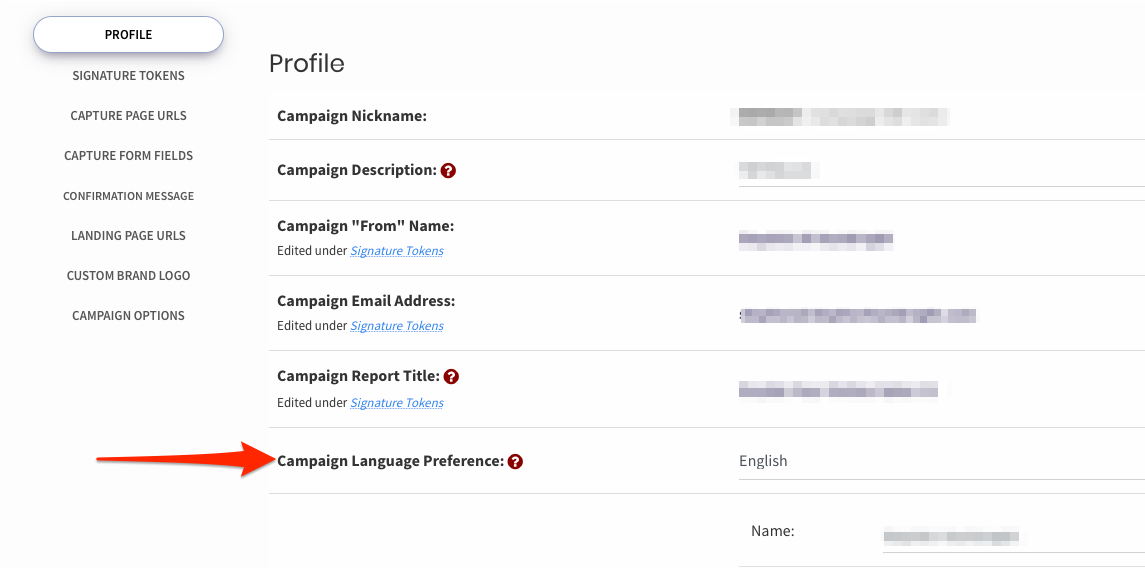Difference between revisions of "Language Support"
| (4 intermediate revisions by the same user not shown) | |||
| Line 1: | Line 1: | ||
| + | [[ File:TRWV-AR2021-ProfileTab.jpg ]] | ||
| + | [[File:LanguagePref-screen.png]] | ||
| + | <br style="clear: both"> | ||
| + | |||
Your TrafficWave.net AutoResponder Campaign can be customized to use a language other than English for communicating with your Campaign Subscribers. | Your TrafficWave.net AutoResponder Campaign can be customized to use a language other than English for communicating with your Campaign Subscribers. | ||
| Line 18: | Line 22: | ||
{{mbox | type = warning | text = At this time, this language support feature is only intended for your Campaign Subscribers. The TrafficWave.net Support staff can only handle support requests in English.}} | {{mbox | type = warning | text = At this time, this language support feature is only intended for your Campaign Subscribers. The TrafficWave.net Support staff can only handle support requests in English.}} | ||
| − | + | ||
| − | AutoResponder Video Training | + | |
| − | + | ||
| + | ==''See Also''== | ||
| + | [[AutoResponder Video Training]] | ||
| + | |||
| + | |||
| + | |||
| + | |||
[[Category: AutoResponder]] | [[Category: AutoResponder]] | ||
Latest revision as of 11:53, 1 February 2021
Your TrafficWave.net AutoResponder Campaign can be customized to use a language other than English for communicating with your Campaign Subscribers.
For example, you want to create a Campaign for a subscriber base that primarily speaks Spanish.
Changing the Campaign Language Preference to a new language will mechanically translate the following sections for your Subscribers:
- Capture Form Token Titles
- Confirmation Message Instructions
- Subscriber Management Instructions
- Subscriber Management Links in the footer of Campaign Letters
If you do not see your language listed, please contact our support team and make a request!!
| A visual example of how Language Support is used appears in The Basics Video series - Creating a Campaign. |
| At this time, this language support feature is only intended for your Campaign Subscribers. The TrafficWave.net Support staff can only handle support requests in English. |