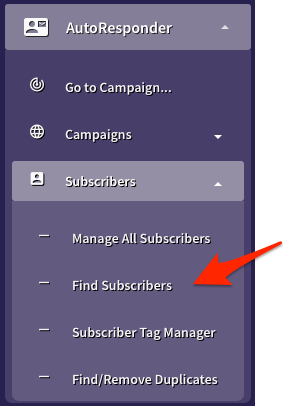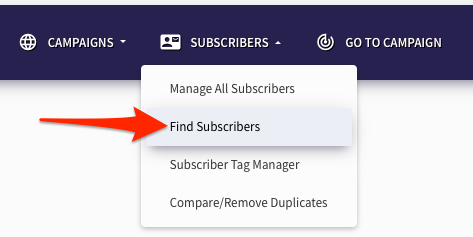Difference between revisions of "Finding Subscribers"
| (4 intermediate revisions by the same user not shown) | |||
| Line 1: | Line 1: | ||
| − | [[ Image: TRWV- | + | [[ Image: TRWV-AR2021-SubscribersTab.jpg ]] |
| − | Need to find a group of subscribers or an individual subscriber? | + | <big>Need to find a group of subscribers or an individual subscriber?</big> |
| − | |||
| − | + | [[File:Find-subscribers-sidebar.png|frame|left|]] | |
| + | [[File:Find-subscribers.png|frame|center|]] | ||
| − | + | <br style="clear: both"> | |
| − | + | You can quickly search for subscribers in any campaign by email or name using the '''Find Subscribers''' links found in your toolbars. | |
| + | |||
| + | Results of these searches will open your Subscriber Manager. For full details, visit the [[ Managing Your Subscriber List ]] wiki page. | ||
| + | |||
| + | |||
| + | |||
| + | ==''See Also''== | ||
| + | [[Managing Your Subscriber List]] | ||
| + | |||
| + | [[Contact Management Tools]] | ||
| − | |||
| − | |||
| − | |||
| − | |||
| − | |||
[[Category: AutoResponder]] | [[Category: AutoResponder]] | ||
Latest revision as of 16:55, 2 February 2021
Need to find a group of subscribers or an individual subscriber?
You can quickly search for subscribers in any campaign by email or name using the Find Subscribers links found in your toolbars.
Results of these searches will open your Subscriber Manager. For full details, visit the Managing Your Subscriber List wiki page.