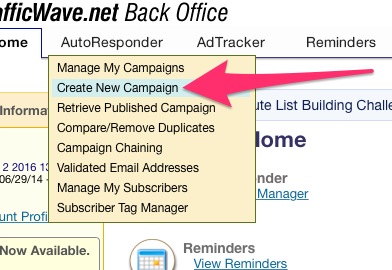Difference between revisions of "Creating a New AutoResponder Campaign"
| Line 1: | Line 1: | ||
| + | [[File:video.png|thumb|150px|link= AutoResponder_Video_Training |Training Video Available!!]] | ||
TrafficWave.net makes it easy to create a new autoresponder campaign with our '''Campaign Creation Wizard''' to walk you through each required step. | TrafficWave.net makes it easy to create a new autoresponder campaign with our '''Campaign Creation Wizard''' to walk you through each required step. | ||
| Line 26: | Line 27: | ||
{{mbox | small = left | text = Each of these elements can be changed at any time.}} | {{mbox | small = left | text = Each of these elements can be changed at any time.}} | ||
| − | |||
| − | |||
| − | |||
| − | |||
| − | |||
[[Category: AutoResponder]] | [[Category: AutoResponder]] | ||
| − | |||
| − | |||
<seealso> | <seealso> | ||
Language Support | Language Support | ||
</seealso> | </seealso> | ||
Revision as of 18:13, 3 December 2016
TrafficWave.net makes it easy to create a new autoresponder campaign with our Campaign Creation Wizard to walk you through each required step.
Place your cursor over the AutoResponder tab in the top menu bar, and click Create New Campaign from the pulldown menu
Campaign Creation Wizard
The system will walk you through a series of forms that will ask you for information relevant to creating your new AutoResponder campaign.
The Campaign Wizard will create:
- Campaign Nickname - every Campaign will have it's own unique nickname.
- Signature Tokens - key pieces of data, like your Return Name and E-mail address are collected here to be used in your Letters. See Letter Tokens for more information.
- CAN-SPAM Address - this will be included at the bottom of each message sent from your Campaign.
- Defining your Campaign Data - your Campaign can be customized to collect more data than just Name and Email. See Customizing Campaign Data for more information.
- Create an optional Confirmation Message - you can modify your Confirmation Message at any time. See Customizing Your Campaign Confirmation Message
|
|
Each of these elements can be changed at any time. |
<seealso> Language Support </seealso>