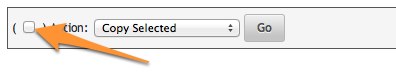Copying Letters/Templates Between Campaigns
Revision as of 19:56, 4 March 2012 by Editor1 (talk | contribs) (Created page with " Image: TRWV-AR-LettersTab.jpg You can quickly and easily copy letters or templates between Campaigns in your account. == Copying Letters / Templates Between Campaigns ...")
You can quickly and easily copy letters or templates between Campaigns in your account.
Copying Letters / Templates Between Campaigns
- Mouse over the Letters tab and click Review / Edit Letters
- Select either the Letters option or the My Letter Templates option.
- Select the items you wish to copy.
- Check the box next to Action and select "Copy Selected" in the pulldown menu.
<seealso> Retrieve a Published Campaign Letter Tokens Publishing a Campaign for Others to Use </seealso>