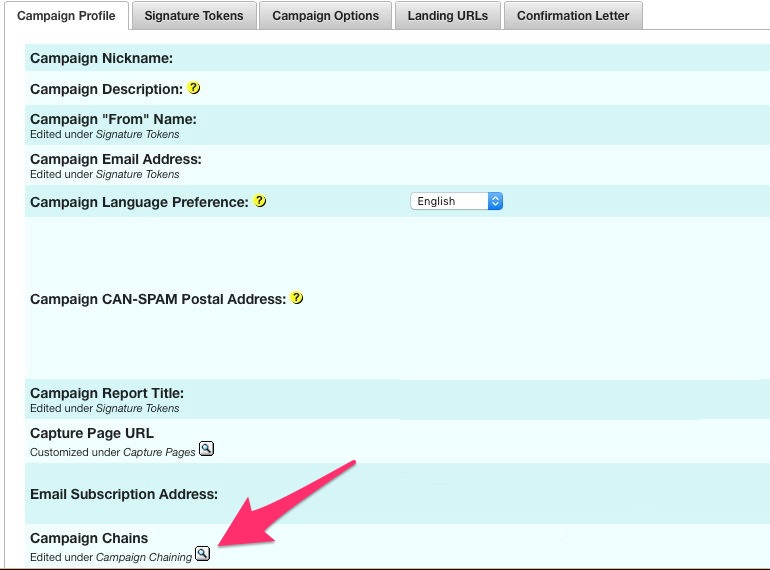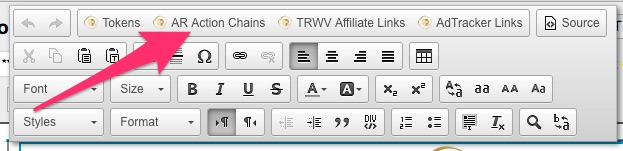Difference between revisions of "Campaign Chaining"
(→Action Chains) |
(→Subscription Chains) |
||
| Line 14: | Line 14: | ||
== Subscription Chains == | == Subscription Chains == | ||
| − | + | When a subscriber (using the same email address) subscribes to one of your AutoResopnder Campaigns, they are automatically <i>removed</i> from a different Campaign. | |
== Automated Chains == | == Automated Chains == | ||
Revision as of 19:16, 5 March 2012
When you need a way to automatically move subscribers from one Campaign to another, or to give subscribers an option to move to a new Campaign, Chaining is the way to get it done.
Campaign Chaining
There are three options for using the Chaining options in TrafficWave.net.
They can be found by clicking the magnifying glass by Campaign Chains in your Campaign Profile.
Subscription Chains
When a subscriber (using the same email address) subscribes to one of your AutoResopnder Campaigns, they are automatically removed from a different Campaign.
Automated Chains
Use this option when you want someone to automatically be moved to Campaign B when they finish receiving all the letters in Campaign A.
Action Chains
Use this option when you want to give your subscribers a link that will copy them from Campaign A to Campaign B. This link is created using the AR Action Chains button in your HTML Letter Editor.
<seealso> Recycling Subscribers Editing Contact Management Tools Creating Letters </seealso>