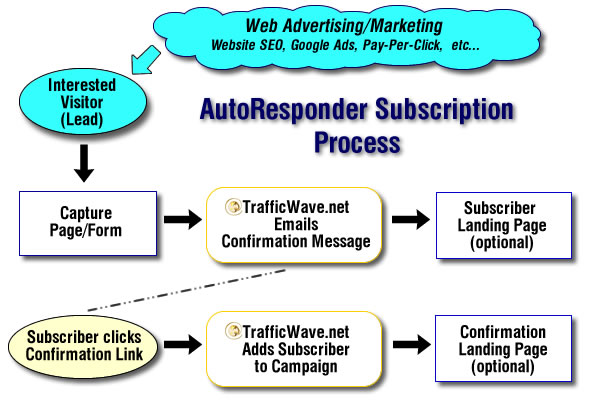Difference between revisions of "AutoResponder Overview"
(→The Subscription Process) |
(→AutoResponder Overview) |
||
| Line 2: | Line 2: | ||
== AutoResponder Overview == | == AutoResponder Overview == | ||
| − | The TrafficWave.net AutoResponder System is designed to help you build, manage, and communicate with your list (or lists) of email addresses, called '''''Subscribers''''' | + | The TrafficWave.net AutoResponder System is designed to help you build, manage, and communicate with your list (or lists) of email addresses, called '''''Subscribers'''''. |
| + | |||
| + | {{mbox | small = right | text = The words <b><i>Subscribers</i></b> and <b><I>Leads</i></b> are identical}} | ||
| + | Sales and marketing people will often refer to subscribers in their AutoResponder Campaign as ''''''Leads'''''' throughout the process. | ||
| + | |||
| + | |||
=== The AutoResponder Campaign === | === The AutoResponder Campaign === | ||
Revision as of 14:18, 1 March 2012
Contents
AutoResponder Overview
The TrafficWave.net AutoResponder System is designed to help you build, manage, and communicate with your list (or lists) of email addresses, called Subscribers.
| The words Subscribers and Leads are identical |
Sales and marketing people will often refer to subscribers in their AutoResponder Campaign as 'Leads' throughout the process.
The AutoResponder Campaign
The process starts by creating a Campaign. Each Campaign is a complete system, containing:
- Your Signature Profile - your personal or business identity used when communicating with your list.
- Your Collection of Letters - pre-written messages to be sent to your list
- Your Subscriber List itself
The Subscription Process
Capture Pages/Forms
A Capture Page (or Lead Capture Page) - is the form page where the information you wish to collect from the Lead (Subscriber) is gathered before submitting to the TrafficWave.net system.
Every AutoResponder Campaign comes with a unique Capture Page URL, along with many options to customize this page. If you prefer, you may also place the code for a Capture Form on your own website pages.
Landing Pages
Landing Pages - refer to the pages where your lead will "Land" after they have either submitted their Capture Form (the Subscription Landing Page) or after they have confirmed their subscription to your campaign (the Confirmation Landing Page).
Landing Pages are optional and not required: they are used by website owners to direct their leads back customized pages (like a "Thank You" page) on their own website.
Why do you need THIS one?
text text text