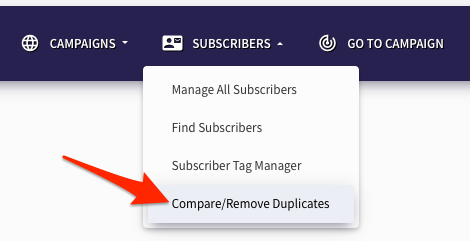Difference between revisions of "Compare/Remove Duplicate Email Addresses Between Campaigns"
(Created page with " Image: TRWV-AR-SubscribersTab.jpg == Compare / Remove Duplicate Email Addresses == * Mouse over the '''Subscribers''' Tab. * Click '''Compare / Remove Duplicates'''....") |
|||
| (3 intermediate revisions by the same user not shown) | |||
| Line 1: | Line 1: | ||
| − | [[ | + | [[ File:Compare-remove-duplicates.png | frame | right ]] |
| + | <big>Select the two Campaigns you wish to compare.</big> | ||
| − | + | '''A list of duplicates will appear first.''' You will then be given the option to remove these duplicates from one of these Campaigns. | |
| − | |||
| − | + | ==''See Also''== | |
| + | [[Recycling Subscribers]] | ||
| − | + | [[Contact Management Tools]] | |
| + | [[Broadcasting Letters]] | ||
| − | |||
| − | |||
| − | |||
| − | |||
| − | |||
| − | |||
[[Category: AutoResponder]] | [[Category: AutoResponder]] | ||
Latest revision as of 13:58, 2 February 2021
Select the two Campaigns you wish to compare.
A list of duplicates will appear first. You will then be given the option to remove these duplicates from one of these Campaigns.