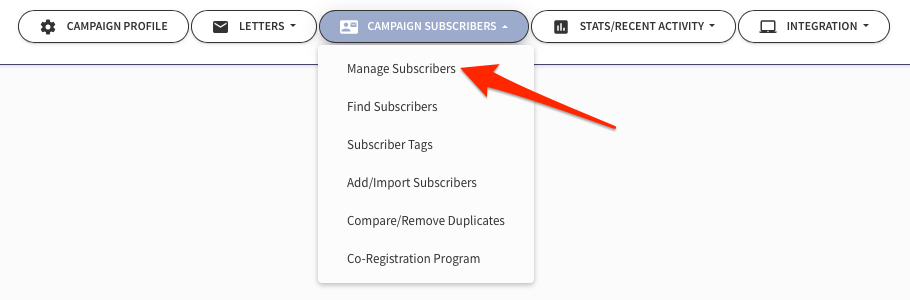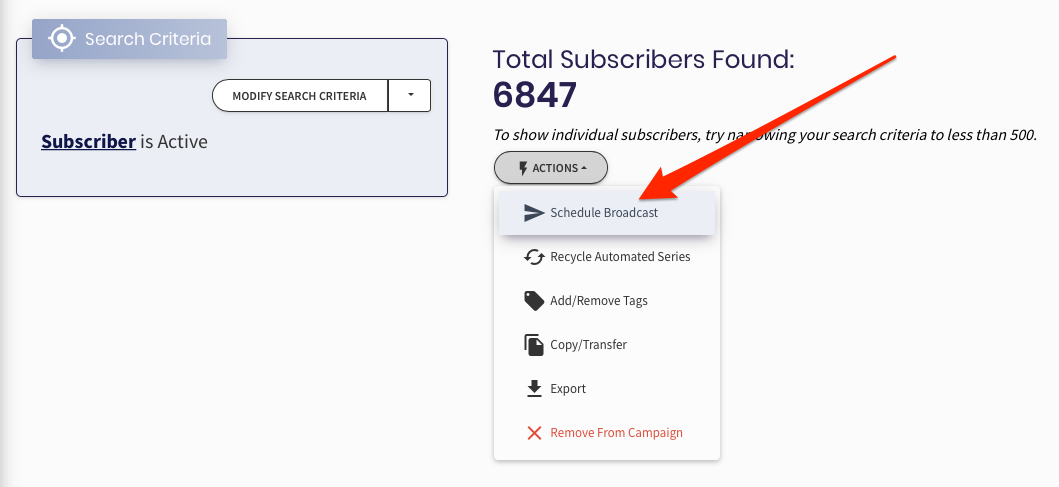Difference between revisions of "Broadcasting Letters"
m |
|||
| Line 1: | Line 1: | ||
[[File:video.png|thumb|150px|link= AutoResponder_Video_Training |Training Video Available!!]] | [[File:video.png|thumb|150px|link= AutoResponder_Video_Training |Training Video Available!!]] | ||
| − | [[ | + | |
| + | <big>Because you can specify to send a Broadcast to ''part'' of your Campaign, the Broadcast tool is found in the '''Manage Subscribers''' section of your Campaign.</big> | ||
| + | |||
| + | [[ File:AR-camp-manage-subscr-tab.png ]] | ||
Letters can be created and broadcasted to all or part of your Campaign. Broadcasts can also be scheduled in advance. | Letters can be created and broadcasted to all or part of your Campaign. Broadcasts can also be scheduled in advance. | ||
| Line 8: | Line 11: | ||
== Scheduling a Broadcast == | == Scheduling a Broadcast == | ||
| − | |||
| − | |||
| − | |||
| − | * | + | * Modify your search criteria to identify the part of your Campaign to receive your Letter (default is All Active Subscribers). |
| − | * | + | * Select ''Schedule Broadcast'' under the '''Actions''' button. |
* Choose the Letter to be broadcasted. | * Choose the Letter to be broadcasted. | ||
* Choose the date and time for the broadcast. | * Choose the date and time for the broadcast. | ||
| + | |||
| + | [[File:ScheduleBroadcast.png|thumb|left|600px|Scheduling a Broadcast (click to enlarge)]] | ||
| + | |||
| + | <div style="clear:both"></div> | ||
Revision as of 20:05, 31 January 2021
Because you can specify to send a Broadcast to part of your Campaign, the Broadcast tool is found in the Manage Subscribers section of your Campaign.
Letters can be created and broadcasted to all or part of your Campaign. Broadcasts can also be scheduled in advance.
Many marketers use the Broadcast tool to create things like newsletters or summaries.
Scheduling a Broadcast
- Modify your search criteria to identify the part of your Campaign to receive your Letter (default is All Active Subscribers).
- Select Schedule Broadcast under the Actions button.
- Choose the Letter to be broadcasted.
- Choose the date and time for the broadcast.
Reviewing Past/Future Broadcasts
Past and future Campaign broadcasts can be viewed in the Stats/Recent Activity section.
You can also delete future broadcasts from this section.