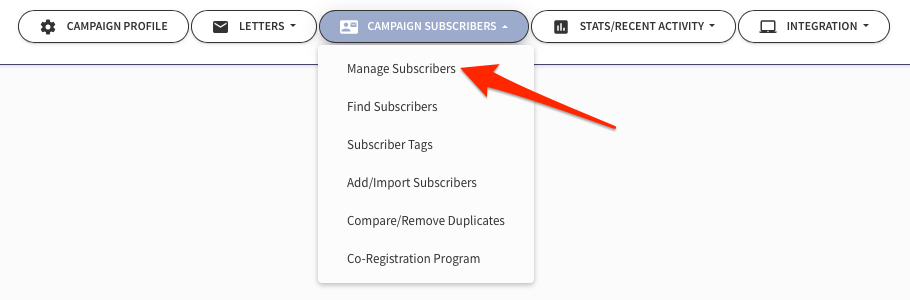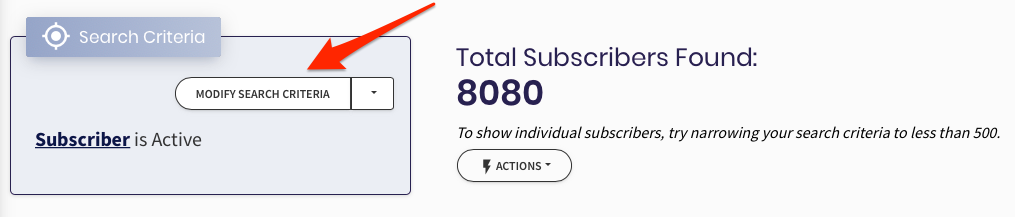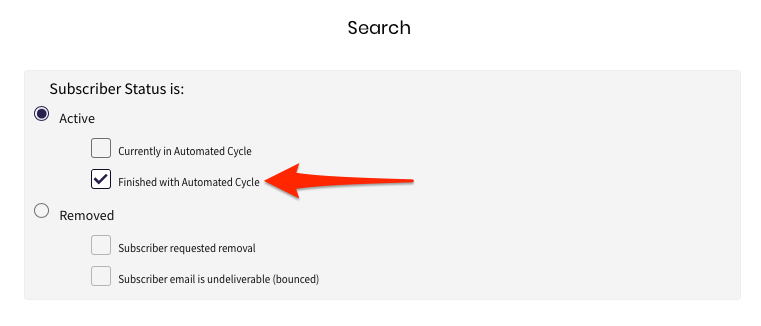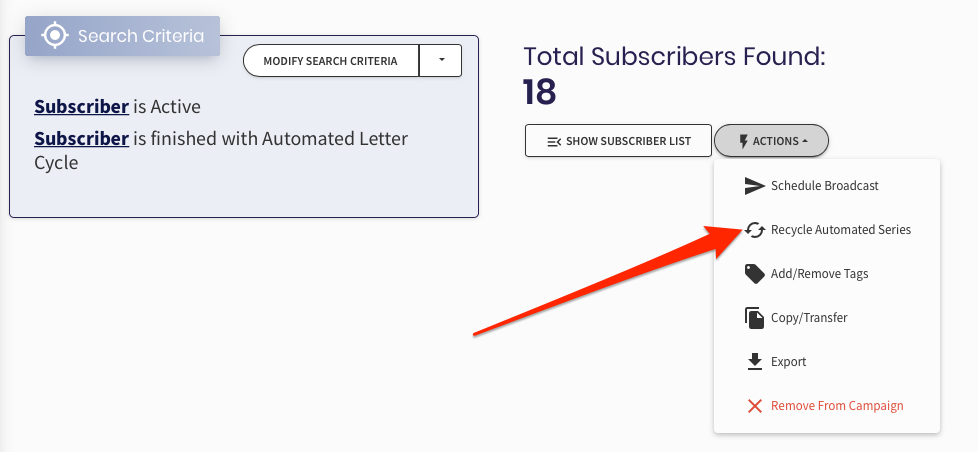Recycling Subscribers
When your subscribers have received all of your follow up letters, you have the option to "recycle" them to start over with your Automated Letter Series.
| Recycling is an action performed using the Subscriber Manager (see Managing Your Subscriber List for detailed information) |
Recycling Subscribers
Directly from the Subscriber Manager:
- Click the Modify Search Criteria tab and select the checkbox for Finished with Automated Cycle. Then perform the Recycle Action on the search results.
- Use the Recycle Action Button to recycle the selected Subscribers.
- (optional) You may select a different Letter than the first to re-start the Automated Series. For example: If your first Letter is a "Thank You For Subscribing" Introductory message, you may wish to recycle the series starting with the second letter.
There is a Manager shortcut icon found on the Stats/Overview page. Click the icon corresponding to "Finished Subscribers"